Google Code Jam '22 Round 2 Problem B - Pixelated Circle
View as PDFTypical computer images are matrices of pixels, with each pixel being a small square of a specific color. Drawing lines that are not perfectly parallel to the axes of the pixel matrix results in imperfections. Drawing circles is an extreme example where those imperfections arise.
Suppose we have a picture consisting of by
pixels, and we number the rows and columns of pixels between
and
, such that the center pixel is at row
and column
. Initially, all pixels are white. Then, a circle of radius
and centered in the picture can be drawn in black by the following pseudocode, where
set_pixel_to_black(x, y) makes the pixel at row and column
be colored black.
draw_circle_perimeter(R):
for x between -R and R, inclusive {
y = round(sqrt(R * R - x * x)) # round to nearest integer, breaking ties towards zero
set_pixel_to_black(x, y)
set_pixel_to_black(x, -y)
set_pixel_to_black(y, x)
set_pixel_to_black(-y, x)
}Notice that some pixels may be set to black more than once by the code, but the operation is idempotent (that is, calling set_pixel_to_black on a pixel that is already black changes nothing).
The following is pseudocode for a function to draw a filled circle (starting from an all-white picture).
draw_circle_filled(R):
for x between -R and R, inclusive {
for y between -R and R, inclusive {
if round(sqrt(x * x + y * y)) <= R:
set_pixel_to_black(x, y)
}
}And finally, the following is pseudocode to incorrectly draw a filled circle:
draw_circle_filled_wrong(R):
for r between 0 and R, inclusive {
draw_circle_perimeter(r)
}Given , calculate the number of pixels that would have different colors between a picture in which
draw_circle_filled(R) is called and another one in which draw_circle_filled_wrong(R) is called.
Input Specification
The first line of the input gives the number of test cases, .
test cases follow. Each test case is described in a single line containing a single integer
, the radius of the circle to draw.
Output Specification
For each test case, output one line containing Case #x: y, where is the test case number (starting from 1) and
is the number of pixels that would have different colors between a picture in which
draw_circle_filled(R) is called and another one in which draw_circle_filled_wrong(R) is called.
Limits
Memory limit: 1 GB.
.
Test Set 1
Time limit: 10 seconds.
.
Test Set 2
Time limit: 15 seconds.
.
Sample Input
3
2
8
50Sample Output
Case #1: 4
Case #2: 24
Case #3: 812In Sample Case #1, 21 pixels are drawn in black by calling draw_circle_filled(2) (shown in the left picture). 17 pixels are drawn in black by calling draw_circle_filled_wrong(2) (shown in the right picture). Four pixels would have different colors between the two pictures: ,
,
, and
, where
represents the pixel at row
and column
, with the rows and columns numbered as described in the statement.
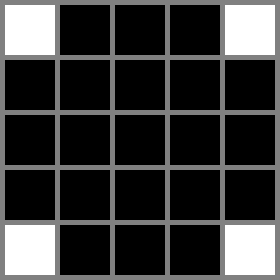
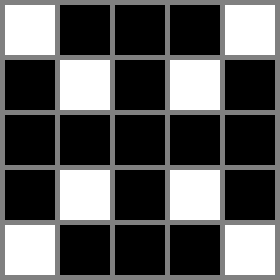
In Sample Case #2, the following pictures are the images generated by calling draw_circle_filled(8) (left) and draw_circle_filled_wrong(8) (right).
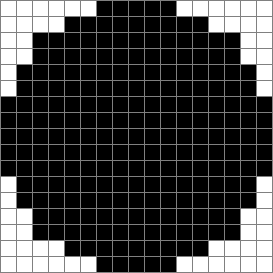
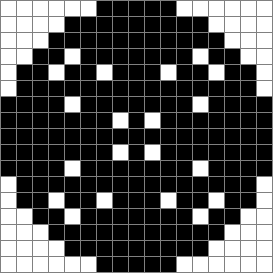
Note
This problem has different time limits for different batches. If you exceed the Time Limit for any batch, the judge will incorrectly display >15.000s regardless of the actual time taken. Refer to the Limits section for batch-specific time limits.
Comments